Antenna Information and Installation
This article contains information about the antennas for the H685, including the standard antennas shipped with the router and installing external antennas.
Antenna connectors - Top view of router
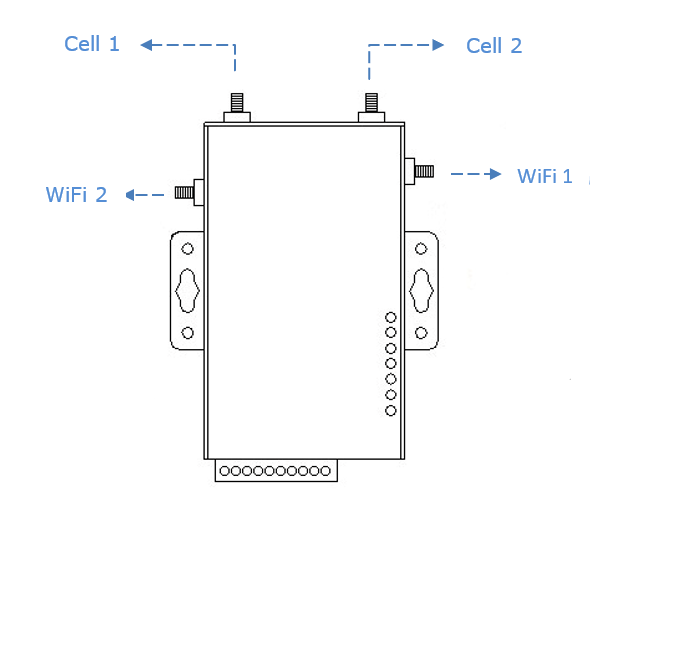
H685 Antenna Connector Type
|
Antenna Connector |
Connector Type |
Marks |
|
Cell 1 |
SMA Female |
For main cell antenna. |
|
Cell 2 / Cell Aux |
SMA Female |
For auxiliary cell antenna. |
|
WiFi 1 and 2 |
SMA Female |
For WiFi antenna |
|
GPS (Non-standard, Optional extra) |
SMA Female |
For GPS antenna |
Standard antennas for H685
As can be seen above, all antenna connectors on the H685 are SMA female.
As standard the H685 4G ships with 4x stick antennas and 4x magnetically mountable antennas. These have SMA male connectors.
Stick antennas - for use when signal reaching the location of the router is good. Advantage of these antennas is the small distance between antenna and modem, resulting in minimal signal loss.
Mag-mount antennas - for use when the router is installed inside a machine or metal cabinet, therefore the signal reaching the router itself is poor. The magnetic bases must be stuck to a metal surface (such as top of a metal cabinet), at least 30cm x 30cm in size. This surface becomes the ground plane of the antenna.
Installation
To install the antennas, place antenna connector on the router’s connector and turn clockwise until tight. To remove antenna, turn anti-clockwise.
Use 2x Cell antennas for best performance
The 4G modem will pick up the strongest signal quality when antennas are connected to both Cell1 and Cell2. This is due to antenna diversity. If only one antenna is connected the performance and speed may be negatively affected. Many external antennas housing will contain two antennas with 2x cables to connect these to the router.
Signal loss down external antenna cables
If an external antenna is used which includes a cable between the antenna and modem, there will be signal loss down the length of the cable. Signal loss on 3G, 4G and 5G frequencies is signal is significant, as a general rule it is advised to not use longer than 5m cables between antenna to router, especially if the application requires high bandwidth.
It is usually better to have a shorter coaxial cable between antenna and router and moving the router closer to the antenna, therefore running a longer ethernet data cable to the rest of the network. However if the signal at the external antenna is strong enough and the application doesn't require high speeds, it is definitely possible to run 15-25m of coaxial cable.